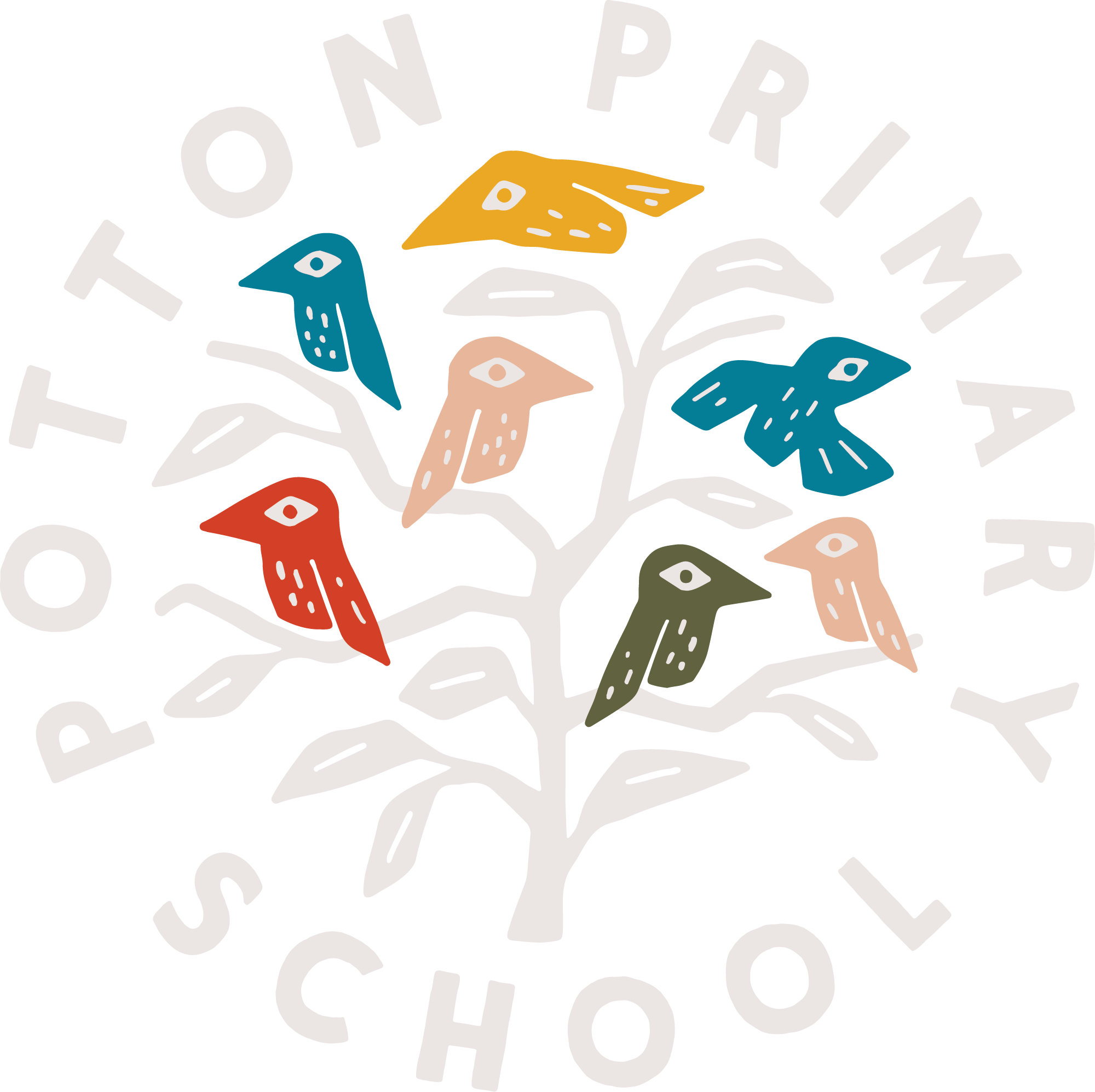Seesaw
What is Seesaw?
Seesaw is an APP where pupils, parents and teachers can share work and announcements/information in a safe, secure and private social network environment. This APP allows us to share information, ideas and media with all our families collectively and also to send to individual pupils.
More information can be found at https://seesaw.com/international-privacy-policy/
How does Seesaw work?
Seesaw is a platform for student engagement that inspires students of all ages to do their best. Students use creative tools to take pictures, draw, record videos and more to capture learning in a portfolio. Teachers find or create activities to share with students. Each student has a unique learning Home Learning Code to access Seesaw. When signing in with the Home Learning Code students can post to their journal, respond to activities, and view classroom announcements. Students do not see the work of any other student in the class. These home learning codes will be sent home after October half term. Please keep this home learning code somewhere safe as in the event of the school being closed, work will be set via Seesaw.
How will Seesaw be used in Potton Primary School?
-
To share any class announcements/class information.
-
Communicate professionally with the class teacher – this will be active after October half term.
-
Comment on your child’s uploaded work/photographs.
-
Journal section – we will share photos, videos, and information within this section. You can comment on these by selecting the speech bubble and typing a message.
-
Activities section – We will share homework activities.
-
Staff can share photographs and videos individually with you or in a small group, you will find these in the journal section. You will get a message in your inbox to let you know they are there (when you are in your child’s journal above each post it will either say EVERYONE, which is a post that all can see or it will say your child’s name, group of children’s names and that is who can see the post).
Please continue to:
-
Report absences using Studybugs.
-
Report changes to children’s travel/collection plans to the school office.
-
Pass on urgent messages to the school office.
-
Arrange to speak with a member of the leadership team – Miss Watts or Mr Boyd via the school office.
Guidelines and Acceptable Use of Seesaw There are a few specific guidelines which should be adhered to by pupils, teachers and parents:
- Teachers will only reply to ‘messages; within office hours of 8:00am to 5:00pm and will do so at their earliest convenience.
- All communication should be professional and correct titles should be used: teachers and parents should be referred to as Mr/Mrs/Miss/Ms etc and not using Christian names.
- Pupils should be encouraged to complete tasks on Seesaw to the same standard as conventional/traditional classwork or homework tasks.
- If you have multiple children sharing a device your child will need to sign out each time for another to sign in.
- Do not share Seesaw posts on any other media platform. Only Parents/Carers linked to Potton Primary should have access to photographs etc.
We hope that you and your child will enjoy using Seesaw to document and share their learning. If you have any queries/issues please do not hesitate to let us the school office/class teacher know.
If you are having trouble logging into your parent account or have lost your QR code login sheet, please let the office our the class teacher know, and we can provide you with a new one.